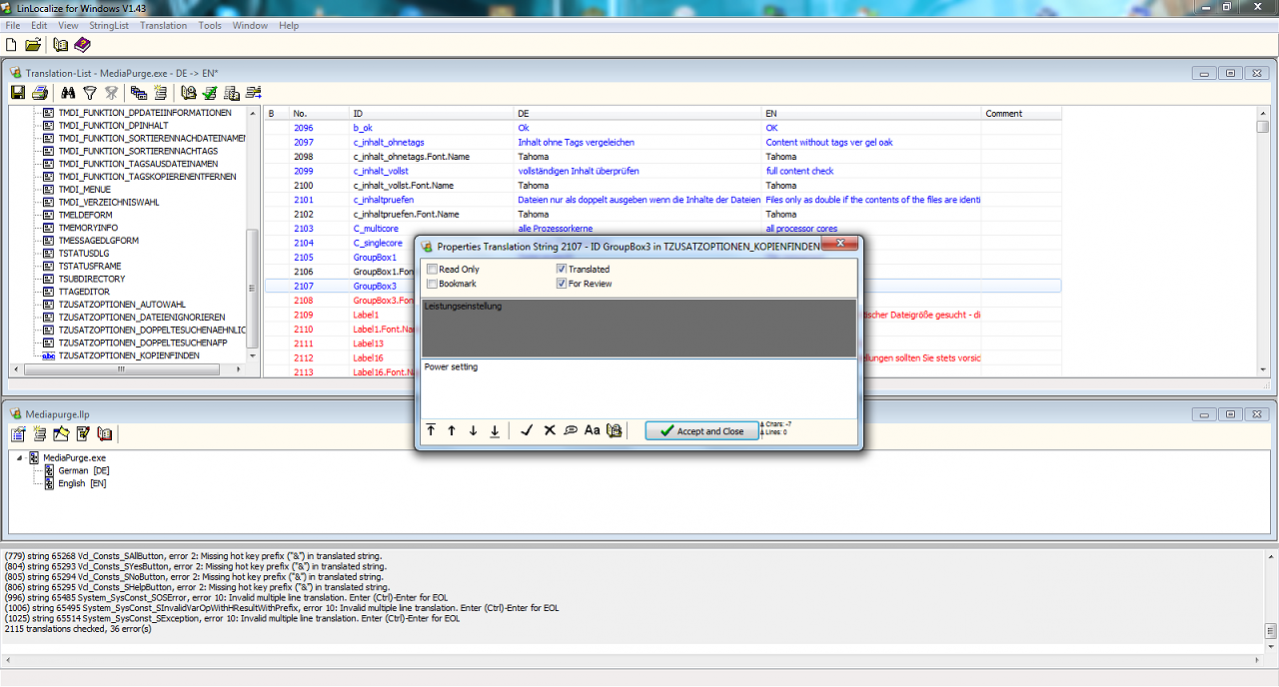LinLocalize 1.6 for Windows
Free Version
Publisher Description
LinLocalize for Windows is an application for localizing executables to other languages. It automates resource translation to great length. Application language can be switched over regitry. No code needs to be included in application. Delphi XE source code for MS-Windows is available on subversion.
- Compiling LinLocalize with Delphi XE10 is working
- Using LinLocalize for translating Delphi XE10 Projects is working
- LinLocalize is an 32bit Application but can handle 64bit Executeables and Ressourcesfiles too
Features
- Easy translation and localization of Delphi-applications
- Resource-parser for embedded Delphi-resources (resourcestrings and forms)
- Update-feature makes sure that only changes and additions need to be translated
- Generation of shared-resource-files or standalone-executables in different languages
- Use of Google Translate and various Translation memory formats for automatic translation
- Can translate 32 and 64 Executeables
- Can export translations in different formats, even Lazarus /i18n for developing multilingual applications
About LinLocalize 1.6 for Windows
LinLocalize 1.6 for Windows is a free software published in the Components & Libraries list of programs, part of Development.
This Components & Libraries program is available in English. It was last updated on 29 March, 2024. LinLocalize 1.6 for Windows is compatible with the following operating systems: Linux, Mac, Windows.
The company that develops LinLocalize 1.6 for Windows is mp3freak. The latest version released by its developer is 1.0. This version was rated by 1 users of our site and has an average rating of 5.0.
The download we have available for LinLocalize 1.6 for Windows has a file size of 3.04 MB. Just click the green Download button above to start the downloading process. The program is listed on our website since 2021-01-19 and was downloaded 84 times. We have already checked if the download link is safe, however for your own protection we recommend that you scan the downloaded software with your antivirus. Your antivirus may detect the LinLocalize 1.6 for Windows as malware if the download link is broken.
How to install LinLocalize 1.6 for Windows on your Windows device:
- Click on the Download button on our website. This will start the download from the website of the developer.
- Once the LinLocalize 1.6 for Windows is downloaded click on it to start the setup process (assuming you are on a desktop computer).
- When the installation is finished you should be able to see and run the program.